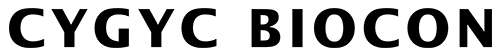About Cookies
Cookies are small files that are installed on the user’s computer and allow the service provider to improve the way visitors interact with its website. In some cases, the installation of these cookies requires the user’s consent.
There are different classes of cookies, affected and unaffected by the Act:
Cookies not affected:
· Techniques: These are necessary for navigation. Without them the site would not function properly.
· Customisation or configuration: They allow the page to recognise the user’s language, font size, etc.
· Security: They prevent or hinder attacks against the website or its users.
Cookies affected:
· Analytical: They make it possible to measure user activity and compile browsing statistics.
· Advertising: Manage the frequency and content of advertisements.
· Follow-up: They store information about users in order to show them personalised advertising.
http://www.cygycbiocon.com/ informs that the website uses Google Analytics, a web analytics service provided by Google, Inc., a Delaware company whose principal office is at 1600 Amphitheatre Parkway, Mountain View (California), CA 94043, United States (“Google”).
Google Analytics uses “cookies”, which are text files placed on your computer, to help the website analyse how users use the site. The information generated by the cookie about your use of the website (including your IP address) will be transmitted to and stored by Google on servers in the United States. Google will use this information on our behalf for the purpose of tracking your use of the website, compiling reports on website activity and providing other services relating to website activity and internet usage.
When you visit http://www.cygycbiocon.com/, some cookies are not set by us, but are set by third parties. For example, if you click on a third party advertisement displayed on the website, that third party may set cookies on your device. We have a business relationship with these third parties but we do not install cookies on your device. We therefore suggest that you go to the websites of these third parties to find out more about the cookies they set and how you can manage them.
http://www.cygycbiocon.com/ informs that the website uses a cookie in the user’s browsing of the website to facilitate the personalisation and comfort of browsing. This cookie makes it possible to http://www.cygycbiocon.com/ recognises the preferred language chosen by the user, without the user having to select it again each time he/she visits the website to access the content.
You may refuse the processing of data or information by rejecting the use of cookies by selecting the appropriate settings on your browser, however please note that if you do this you may not be able to use the full functionality of this website. By using this website you consent to the processing of data about you by Google in the manner and for the purposes set out above.
To disable/enable cookies on your device, you will need to do so through your Internet browser. Below we explain how you can manage cookies on your computer using the main browsers. For information on how to manage cookies on your tablet and/or mobile, please consult your documentation or online help files.
Google Chrome
· In the settings menu, select ‘show advanced settings’ at the bottom of the page.
· Select the ‘content settings’ button in the privacy section.
· The section at the top of the page that appears gives you information about cookies and allows you to set the cookies you want. It also allows you to delete any cookies currently stored.
Mozilla Firefox
· In the tools menu, select ‘options’.
· Select the privacy tab in the options box.
· From the drop-down menu choose ‘use custom settings for history’. This will display the cookie options and you can choose to enable or disable them by ticking the appropriate box.
Internet Explorer 6+
· From the tools menu, select ‘Internet Options’.
· Click on the privacy tab.
· You will see a privacy setting slider that has six positions that allow you to control the number of cookies that will be set: Block all cookies, High, Medium High, Medium (default level), Low, and Accept all cookies.
Safari browser
· In the configuration menu, select the ‘preferences’ option.
· Open the privacy tab.
· Select the option you want from the ‘block cookies’ section.
All other browsers
If you would like information on how to manage cookies through other browsers, please consult their documentation or online help files.
How to disable/enable third party cookies?
Third-party cookies are not set by us. We therefore suggest that you look at the websites of those third parties for information about the cookies they set and how you can manage them.